Last Updated on 28-Mar-2023 by Charles Maxwell
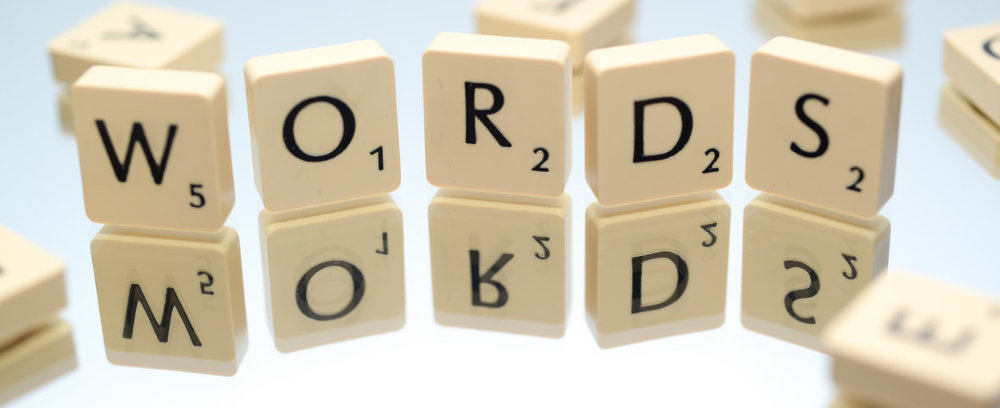
Today, almost everyone uses a word processor to write, and the majority of people use Microsoft Word. How did we get here?
Word Processor Machines Became Popular in the Late 1970s
Before 1980, most people used a pencil, a pen, or a typewriter to write. Even though electronic word processing began in the 1960s, it took almost 20 years for the technology to progress to where it was good enough and cheap enough for many people to use it.
Electronic word processors only started to become generally available when IBM introduced IBM Mag Card typewriter in 1969 and then added more advanced models during the following years.

The IBM Mag Card typewriter was a Selectric electric typewriter connected to an external memory unit that could write and read data to magnetic cards. There was no cathode-ray tube (CRT) monitor like those used in the 1980s.
In 1976, IBM controlled approximately 80% of the market for word processors, which totaled not more than 150,000 systems.[1] The IBM Mag Card II cost $11,500 in 1975[2] ($55,000 in 2020 dollars), and it was primitive by today’s standards as the following videos illustrate.
My mother was typical of those who used the Mag Card technology during the late 1970s. Working as a secretary for an office of engineers and production foreman at a copper smelter in New Mexico, she typed technical reports, equipment manuals, and memos. Those documents included a lot of numbers and formulas. She reported that the Mag Card made her job a lot easier, but she said that many of the other secretaries found the Mag Card technology too complex and would not use it.
Another early word processor was the Lanier No Problem typewriter. While the IBM Mag Card was a souped-up typewriter, Lanier was a true word processor. The Lanier had a cathode-ray tube (CRT) monitor and built-in keyboard that allowed the operator to edit text on the screen, save and retrieve documents to/from floppy discs, use Greek and math symbols, type and edit equations, and make simple charts. This was a great improvement over the IBM Mag Card.
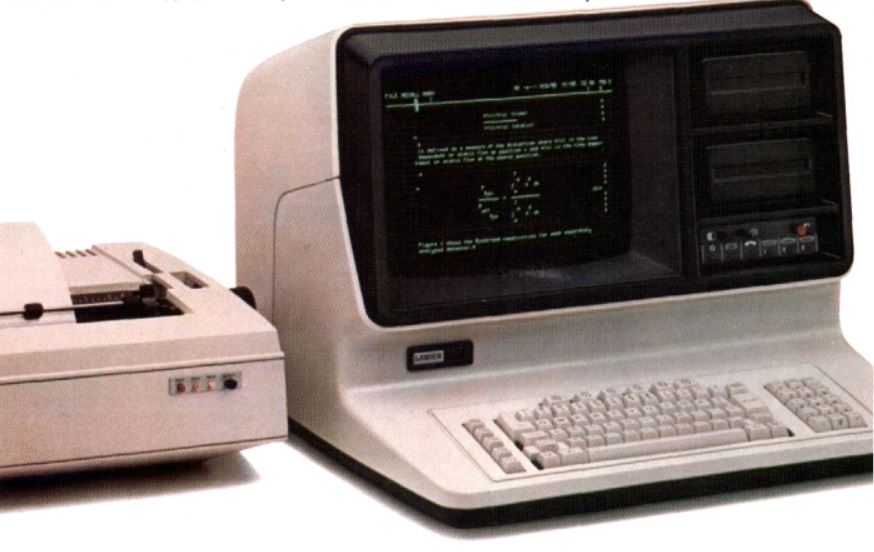
Lanier introduced the No Problem during 1977, and one year later, the Lanier was outselling all its competitors, controlling 20% of the fragmented market for word processors. The company held this leading position for several years, but lost it prominence when word processing transitioned to personal computers during the early 1980s.[3]
I began using a Lanier in 1979. I was employed then as an engineer at an Arizona copper smelter. My employer, Phelps Dodge, purchased several Lanier Model 103 No Problem word processors for the secretaries and clerks. I believe the units then cost approximately $15,000 each ($63,000 in 2020 dollars); however, I know that within a few years the price fell to a third of that value.[4] This was still a lot of money. Although the units were expensive, they were worth the investment. I believed they made a typist 2 to 3 times more productive, and I know the quality of the written reports that they produced was much better, because we could edit documents again and again without the fear of them having to be totally retyped.
Initially, I began using the Lanier word processor during my lunch hour and evenings when the machines were being unused. I thoroughly learned the ins and outs of the equipment, and soon I knew more about how to use them than any of the office staff. Over the next few years, the secretaries and clerks who worked in my office were incredibly productive because of the Lanier word processors. I too made heavy use of the machines to draft and to edit documents both for company work and for my own personal writing.
Word Processing Software Became Popular in the 1980s
Personal computers began to become available in the late 1970s, but most people regarded these early personal computers as toys for hobbyists until the introduction of the IBM PC in 1981 and the subsequent rapid proliferation of PC clones. As personal computers became popular for business and for personal use, their application to word processing also accelerated. Early programs that became prominent included WordStar (released for DOS in 1982), WordPerfect (released for DOS in 1982) and Microsoft Word (initially released in 1983). There were many other word processing programs; for example during the mid-1980s I used a word processing software called Fleet System 2 on a Commodore 128 at my home and a program called Leading Edge Word Processor (LEWP) both on an IBM XT and a Leading Edge IBM clone.
WordPerfect became dominant by 1987 and continued so for the next five years. But when WordPerfect failed to rapidly transition to Microsoft Windows and Microsoft began bundling Microsoft Word with other software, WordPerfect fell behind. By the early 1990s, Word had become the most popular word processing software. And by 2000, Word controlled 95% of the word processing market.
I followed these trends, using WordPerfect from 1990 through 1995 and then moved exclusively to Microsoft Word in 1995 when it was issued as part of Microsoft Office 95.
Since 1995 I have relied on Microsoft Word for almost all of my word processing needs. From time to time I do use Google Docs (released 2006), and I have explored LibreOffice to understand its capability, but I prefer MS Word. This because:
- I thoroughly know Word
- Word is much more capable
- Word is always available—unlike Google Docs, Word does not need an active connection to the internet to read, write, or edit documents
Once you learn a program well, use of the software becomes habitual. You know where to find program features. In addition, you possess a procedural memory so you can access subconsciously those features using shortcut keys, menu keys, and cursor movements. With these in place, the investment learning a new product is too costly in time and lost productivity.
Microsoft Word’s Popularity
Microsoft Word has enduring popularity because of its ease of use, high functionality, and widespread adoption. Even in the face of competition from Google Docs and LibreOffice—both of which are free—Microsoft Word still accounts for 65% of word processing.
Its enduring popularity comes from its:
- Ease of getting started
- Immense power
- Versatility, if you are willing to explore its many features
If you need help learning another feature of Microsoft Word, go to GCFLearnFree.org.
Word’s capabilities—many of which do not seem revolutionary now, but which were important during its rise to prominence—include:
- What-you-see-is-what-you-get (WYSIWYG)
- Complete control of font (type, size, color, positioning)
- Spell correction
- Auto-correction (such as capitalizing the first word of each sentence, capitalizing proper nouns, and correcting commonly transposed letters)
- Use of multiple languages for spell correction and auto-correction
- Search and replace
- Track changes, embedding comments, and accepting or rejecting changes
- Compare documents
- Ability to insert and embed many types of document elements—such as special characters, equations, tables, photos, diagrams, clip art, word art, screenshots, spreadsheets, hyperlinks, cross references, etc.
- Footnoting and the management of cited sources
- Automatic numbering of pages, figures, and tables.
- Automatic preparation of table of contents and lists
- Mail merge
- Macros
- Support of UNICODE and device-independent page layout (enabling electronic copies of documents to be shared around the world and across most languages)
Impact of Word Processing
Word processing has made it easier to draft, edit, proof, and publish documents:
- The technology makes it easier to record ideas. Computers, tablets, and smart phones enable people to quickly and efficiently move ideas from their minds to recording devices. Any person writing a document can type on a computer or dictate to voice recognition software, and the electronic device will store the person’s ideas for later recall, rework, and/or sharing. In addition to increased speed and improved accuracy of recording ideas, word processing also reduces pressure on the writers’ short term memory.
- The technology keeps text malleable. Computers provide the means to later revise documents. People can change both their words and the ideas embedded in those words.
- The technology expands human external memory. Computers and other electronic devices serve as memory that is supplemental to people’s brains. This makes available much more information for later recall, processing, and communication.
- The technology automates editing and proofing. The software provides auto-correction, spelling and grammar checking, writing style prompts, and build-in thesaurus.
- The technology provides more and easier ways to share information. Computers now generate messages and documents that can be printed or sent electronically in many ways. Today, while the content of documents can still be disorganized or unclear, the text generally has flawless or nearly flawless spelling and grammar.
Summary
Electronic word processing began 60 years ago. While the early technology was primitive, it advanced rapidly and dramatically from about 1975 to about 1995. Since then, progress has slowed, as the technology reached diminishing returns. Because of word processing, people today write and edit in fundamentally different ways then what they used to do. We can be thankful for that progress.
Your Thoughts?
What has been your history with word processors?
What do you see as the future of word processing?
[1] “IBM Enters the ‘Office of the Future,'” Business Week, 14 Feb 1976, p. 133, as quoted in https://www.coursehero.com/file/p7pjf19/The-model-30-built-a-hard-disk-drive-into-a-cus-tomized-desk-and-supported-up/ and https://www.computer.org/csdl/magazine/an/2006/04/man2006040006/13rRUwInv8B, both accessed 14 Apr 2020.
[2] The 1975 the price of $11,500 included $10,400 for the machine and $1,100 for common accessories, Esther Davidowitz, “The World of Word Processing: The Equipment,” American Bar Association Journal, Vol 62 No 1, 1976 Jan, p. 100, https://books.google.com/books?id=aaIDFbRLcYQC&lpg=PA100&ots=qPtuQtECzl&dq=%22ibm%20mag%20card%20ii%22%20AND%20%22price%22&pg=PA100#v=onepage&q=%22ibm%20mag%20card%20ii%22%20AND%20%22price%22&f=false, accessed 15 Apr 2020.
[3] “A Brash Lanier Makes its Move,” Business Week, 9 Oct 1979, p. 102H, as quoted in https://www.coursehero.com/file/p7pjf19/The-model-30-built-a-hard-disk-drive-into-a-cus-tomized-desk-and-supported-up/ and https://www.computer.org/csdl/magazine/an/2006/04/man2006040006/13rRUwInv8B, both accessed 14 Apr 2020.
[4] “Lanier EZ 1 word processor 1981 commercial,” YouTube video, martin breeden channel, uploaded 7 Aug 2018, https://youtu.be/6g0FuaeYuOY, accessed 14 Apr 2020.